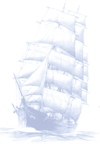 |
|
TheFleet.NET
is perfect solution for global maritime
organisations. Designed for the companies with
multiple offices around the world in mind, it
natively supports diverse organizational structure
of such organization.
Developed in C# for .NET, with MS SQL Server
as database server, it gives you unlimited
growth potential, and peace of mind to know that
your software investment is developed with latest
technology, securing that you won’t be ‘left behind’
by today’s fast software and hardware progress.
The Fleet.NET has all the
necessary functionality for ship-owners, ship
management companies and agencies. The system allows
user to access information whenever and wherever it
is required, all you need is Internet connection.
The Fleet.NET
system is the successful implementation of service
oriented Client-Server architecture developed with
latest Microsoft .NET Technology.
“The Fleet.NET” comes loaded with many features:
More details about each new feature are listed
below:
• Access data from anywhere, at any time
Users can access data from any
computer with internet connection. All data transfer
is optimized to allow comfortable work even over
slow dial-up connection, enabling users to connect
to central office database from home, remote office,
from vessel, while traveling - simply from any
computer connected to Internet.
• Sharing the workload
Ability to access same data from multiple locations
brings one of most important benefits in new version
- sharing workload among different users and
offices. Because all users work on same database,
all changes are immediately available to all other
users, and more importantly, this allows you to
enter data at origin, eliminating duplicated work.
For example, all details about crew members can be
entered in crewing agency, thus leaving planning
office with more time to plan crew members for
vessel service. Crew evaluation reports can be
entered by master directly from the vessel, and be
available instantly to all interested users.
• No Import-Export
There is only one database, there is no need for
export and import of data at remote locations, and
in addition, all updates are available immediately
to everyone, instead to have always yesterday’s data
in all other locations.
• Crew Application
Crew agencies can now enter details of potential
crew member in database, and have those new crew
members approved by management. Once approved, new
crew members are immediately available for planning
and vessel service, again eliminating double work of
entering data.
• Different user rights
There is several user levels enabling you to define
which user can view or edit specific data. Companies
with multiple offices around the world are supported
by design, allowing you to setup your fleet and crew
members around office (or Fleet System in internal
terminology), and have vessels, crew members and
users 'belong' to specific office/system.
You can assign different rights to users in one
office, and in addition same user can have different
rights in different systems. This for example,
enables you to give user read/write access to crew
planning in one system, and read only in some other
system. Or user can have read only rights to
everything (typical role for upper management), or
any combination of the above.
• Graphical crew / vessel planning
Similar to existing version, you will be able to
plan crew for sea service, or any other activity,
just by dragging the mouse.
In addition to existing system, new version support
planning on periods shorter then a day, allowing you
to plan some short vessel tasks, like tug or ferry
service, short repairs etc. Or for a crew, some
short crew activities like half a day leave,
training etc. Short term planning can be done from
main planning screen, or as well from specifically
developed outlook style planner.
• Crew Activity planning
In addition to standard crew planning for sea
service, you can now plan crew for any other
‘Activity’. This for example, make it easy to plan
crew members for on-shore training course, as system
will warn you that crew member is on board the
vessel at that time and thus unavailable for such
activity. In addition, you can assign color code to
each activity for easy identification in the
graphical crew plan.
You can plan crew activities and sea service for any
period of time, down to a minute!
• Vessel Activity planning
Vessel activity planning in existing version is
vastly improved, and the same way as for crew
activities, you can define what activity is, set
color for graphical representation, and as well
'overlay' both planed vessel activities, fleet
position and crew activities in selected period,
giving you instant visual picture of any errors in
the plan (e.g. planned crew change in the middle of
the voyage, multiple masters on board, dry dock
while vessel should be somewhere else etc.)
Same as for crew activities, vessel activities can
be planned for any period of time, down to a minute.
• Recurring plan
If you have some regular crew or vessel activities
or sea service, you can define recurrence, and have
that same plan repeated automatically for several
periods in the future.
For example, you may crew members who are on regular
2 weeks on, 2 weeks off schedule. With recurrence,
you can plan them for several periods in the future
with single mouse click!
• Wizard guided crew / vessel planning
Several new 'Wizards' are implemented, allowing you
to perform some operations as easy and fast as
possible:
- You can plan the crew for selected period and
vessel: wizard will search database for available
crew who satisfy all required criteria for service
on selected vessel. Whole crew can be planned with
just a few mouse clicks.
- If you have crew that have regular on/off periods,
you can choose 'Recurring' plan, and plan crew for
several periods in the future
- Sign on/off entire crew from selected vessel
- Change complete crew with just a few mouse clicks.
• Color coding
All crew and vessels activities have user definable
color coding, for easy visual identification on the
graphic plan.
• Scan crew and vessel documents directly from
application.
You can scan and vessel documents directly from the
application, and store them on the server for
immediate availability to all users (if they have
sufficient rights to see them). This enables you to
have immediate visual check if all documents for a
crew / vessel are correctly entered into database,
and as well, if users in other office need any of
those documents, they have them immediately, without
need to fax them or send them some other way.
The
Vessel Operations
System Requirements:
Server:
- Windows 7, Windows 8 / Server 2008 or later version
- MS SQL Server 2005 / 2005 Express or later version
- 1 GB RAM (For SQL server and The Fleet.NET
server - if your server will be running some
other applications as well, you may need more
memory)
Workstation:
- Windows 7 / Windows 8
- .NET Framework 4.0 or latter
- 1 GB RAM
- Screen resolution minimum 1024 x 768
|